Activity Information Links

Activity information quick links have been added to the Members/Adult Resources page.
Each icon link opens up a Scout Association page providing ideas, guidance and details for the chosen activity.
Simply click an icon to open up the appropriate Scout Association web page.
Site Admin users may add to, or change any of the links in the list. You may also change the appearance of the list,
choosing either a vertical list or the tiled list, as shown above.
Applies to District/County package 2 websites
Neckerchief Colours

Site Admin users may now add neckerchief/scarf colours to your groups, without the need for creating or editing any graphics.
There is a simple design tool HERE
for you to use to build your colour scheme by entering colour names for background, borders and back stripe.
Once you've designed your colour scheme, just copy/paste it into the Neckerchief Colours field in the Admin/Global Details page.
When setup, a neckerchief picture will automatically be shown at the top of the group's details page - displayed when a
website visitor selects [More Info] for a particular group in the Groups page.
Secondly, the colours will also automatically be applied to the group members default image in the Members/Directory page,
when viewing a particular group. This is depicted in the Group Website News section further up this newsletter
Applies to District/County package 2 websites
Adult Vacancies Table
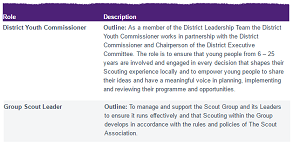
A table control has been added to the Adult Vacancies page to make it easier for your Site Admin users to manage targeted
adult recruitment.
Applies to District/County package 2 websites