Interactive Training Module Matrix
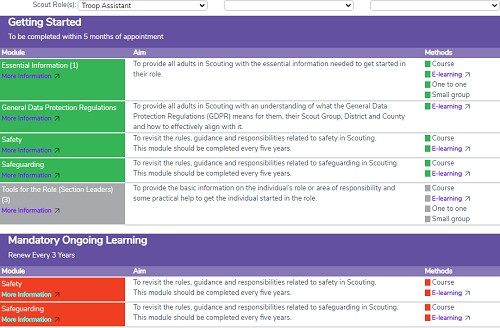
If you've ever struggled to work out which training modules are required for a new leader or executive committee member, based on their role,
then this new tool is for you.
We've added a training module matrix that is specific to a Scouting role. The new adult just selects their role and the training module matrix
changes to only show the training modules that are applicable for their role.
The Interactive Training Module Matrix also includes module information links to scouts.org.uk pages, links to the Scouts online e-learning
courses and if your District or County has any training courses planned which include the module, it will show a link to those courses too.
See www.YourWebsiteAddress.co.uk/Members/TrainingModuleMatrix
Applies to Group package 3 and District/County packages 2 websites
Gift Aid Form

We've added a Gift Aid Declaration form to your website.
The donator will need to verify their email address, so this could be used as proof that they've electronically signed up for Gift Aid.
See www.YourWebsiteAddress.co.uk/Members/GiftAidDeclarationForm
Applies to Group packages 2 & 3 and all District/County websites
Country Specific Colours

Website styling has been enhanced to show Country specific colours in key areas.
If your website has the Country field set to Northern Ireland, Scotland or Wales, you will notice highlight country colours used in
the following areas:
- Home Page - Image banner panel, Who Are We panel and parallax panel border
- All page footers
- Right-hand link panels on various members pages
- Various list header bars
- Other panels - E.g. Sectional promise pages
Applies to All Group, District & County websites
Setting Your Location
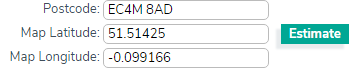
When adding a new group or changing your location, you can now estimate the Latitude and Longitude, from the Post Code, by clicking the
[Estimate] button. This can be especially useful when adding lots of groups to a County website.
As well as populating maps on your website, the latitude and longitude fields in Global Settings or Group Details also defines your location
so that Google can help local people find your website.
To get exact latitude and longitude figures, you can use
maps.google.com, move to your HQ,
right-click and choose What's Here.
Applies to Group package 2 & 3, and all District/County websites
Coronavirus Information
Scouting Coronavirus information and a link to The Scouts Covid information page was added to the Who Are We panel on the home page, earlier this year.
We will remove this information for you when normality resumes. You can also override this with your own local messaging.
Applies to all websites