Switch On the New Role Names
A new field has been added to Global Settings/Group Details, allowing you to decide whether the website displays the old or new role names.
By default, it's ticked to show the old role names.
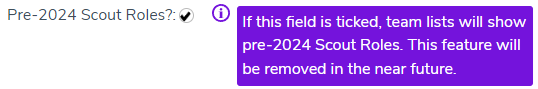
Disabling the "Pre-2024 Scout Roles" field, will automatically change Team Lists across your website to display the new role titles
for all your volunteers. It will also show the new roles in the Scouting Role drop-down-list in User Management.
Regardless of the "Pre-2024 Scout Roles" field, role drop-down lists on contact form will now use the new role names.
Override an Individual's Role Name
Individual user role names displayed in Team Lists can be overridden by entering their precise role description into the
Role Description field within User Management. For instance, a "District Volunteer Develop Team Member" title could be altered
to "Training Lead".
You may also override volunteer's main role with a title for each team they belong to. E.g. A Lead Volunteer may also be a
"Team Member (Hillwalking)" in the Programme Team.
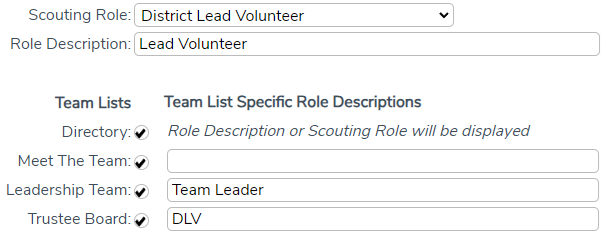
NB. If you have previously overridden role names in this way, these Role Descriptions will still show in the Team Lists on your website.
You might want to review and update these accordingly.